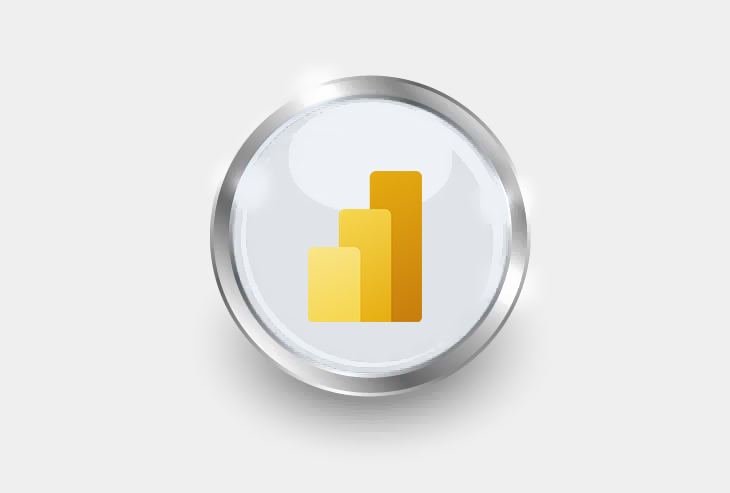Business Intelligence With a Power BI
What is Business Intelligence With a Power BI Course? Business intelligence with Power BI course helps organizations to manage their data with an easy to use dashboard. BI in power BI data analysis course stands for Business Intelligence which outlines strategies, processes, and technologies organizations use to make data-driven decisions. You can help businesses bridge […]
- 180 Days
- All Levels
- 120+ Lessons
- 100+ Students
- Overview
- Curriculum
- FAQs
- Reviews
What is Business Intelligence With a Power BI Course?
Business intelligence with Power BI course helps organizations to manage their data with an easy to use dashboard. BI in power BI data analysis course stands for Business Intelligence which outlines strategies, processes, and technologies organizations use to make data-driven decisions.
You can help businesses bridge the gap between data and decision-making by assisting them in transforming raw data into appealing visuals with Power BI online courses with certification.
Our Business Intelligence with Power BI Course is meant for everyone, be it a fresher or a professional looking to enhance his skills. IIHT Surat’s trained instructors make it easy for you to grab difficult concepts by using a step-by-step approach. Once done with this course, individuals will be able to leverage data effectively and make informed decisions.
Benefits of Business Intelligence With Power BI Course
Here’s a sneak peek into some of the benefits our Power BI online course with a certificate brings you.
Data analysis
The individuals planning to learn business intelligence with a Power BI course will learn how to analyze data from multiple sources and transform raw data into meaningful insights to make better decisions.
Learn data visualisation skills
The next key benefit of this course is that it teaches you data visualization skills to present complex data via charts, graphs, and interactive visuals.
Improved planning
The business intelligence with Power BI course also enables professionals to do better strategic planning. The course teaches you to utilize data to identify trends and see potential opportunities in the future.
Job opportunities
The most significant benefit of business intelligence with the Power BI course is the wide array of job opportunities it brings to you. The skills learned through this course will make your resume stand out from other candidates and open job opportunities in business intelligence, reporting, and other allied fields.
Learning and growth
Another benefit of the Business Intelligence with Power BI course is that it ensures continuous learning and growth as Power BI keeps on updating its features and staying abreast with all the latest features will improve your analytics and reporting.
Learn To Work With Transformation and Visualization
Learning to work with transformation and visualization in business intelligence with Power BI includes manipulating data and then presenting the data visually.
This course teaches you to merge multiple tables to create a unified dataset, format data, create relationships between tables using diverse joins such as inner join or outer join, customize dataset, and split columns.
Besides this, the course also teaches you to present data in visual format such as in pie charts, bar charts, line charts, tables, matrices, and format charts.
Learn Business Process Modelling Techniques
Business Intelligence with Power BI Course teaches you business process modeling techniques crucial for optimizing and communicating how business processes function within an organization.
Some of the techniques you can expect to learn in this course include flowcharts, UML diagrams, and Gantt charts. Each of these business process modeling techniques is used in different scenarios.
For instance, flowcharts are great for making stakeholders understand critical business concepts.
Learn Python
You’ll also get an opportunity to learn about Python in this business intelligence with Power BI course. From its introduction to data types and variables in Python, this course will cover in-depth knowledge about Python. Besides this, you’ll learn about numbers, operators, strings, and string methods used in Python.
Learn Project Management Framework and Prototyping Tools
The business intelligence certification course will keep you abreast of the project management framework and prototyping tools. In the project management framework, you can expect to learn about Jira, SDLC, programming, and the 3 Cs of agile methodology.
The prototyping tools covered in this course include fundamentals of software and website wireframing, application overview, moving, sizing, using text to add content, creating wireframes, linking, symbols, and assets and lastly creating wireframing applications.
Why Choose IIHT Surat For Business Intelligence With Power BI Course?
Choosing the right partner for business intelligence with a power BI course seems a daunting task to many of you. Fortunately, your search ends here. IIHT Surat is the best place to pursue business intelligence with a power BI course as it has experienced instructors and offers placement assistance and hands-on learning.
IIHT Surat also covers a detailed curriculum from basics to advanced and makes you adept at business intelligence with Power BI. From transformations, visualizations, and data modeling to Python, and project management frameworks, everything is covered in this course.
Enroll yourself in the business intelligence course now and unlock a range of career opportunities for yourself.
Module 1 [Excel]
Sorting a Table filtering a Table
Filtering a Range
Using advanced filter options
Filtering data for selected view (AutoFilter)
Sort by color Sorting in a Pivot Table
Filtering in a Pivot Table
Filtering Using the Report Filter Area
Summarizing Data with subtotals
Pivot Tables
Using advanced options of Pivot tables
Consolidating data from multiple sheets and files
Import and export data in Excel
Creating a Data Table
Using Goal Seek / Solver
Introduction to Scenario Manager
Using Goal Seek / Solver
Creating Dashboard in Excel
Module 2 [Introduction to Power BI]
Downloads
Connect to POWERBI DESKTOP
Install POWERBI DESKTOP
Module 3 [Source Connections]
GET data from SQLSERVER
Get data from MySQL
Get data from Excel AND multiple Excel sheets
Get data from Text files / JSON or CSV Files
Load data from multiple data sources
Module 4 [Working with Transformations]
Change datatype
Combine multiple tables
Enter data
Format dates
Joins
Pivot table
Reorder and remove columns
Rename columns
Rename tables
Split columns
Unpivot table
Module 5 [Working with Visualizations]
Area chart
Bar chart
Card
Column chart
Pie chart
Line chart
Table
Matrix
Scatter chart
Map
Format charts (All types)
Module 6 [SQL Data Modelling]
What is Database
Concept of RDBMS
SQL Query
Maths / String Functions
Date Function
Module 7 [Business Analysis Techniques]
SWOT Analysis
PESTLE Analysis
MoSCoW (Must or Should, Could or Would)
The 5 Whys
Requirement Analysis
Module 8 [Business Process Modelling in BA]
What is Business Process Modelling?
Why Use Business Process Modelling?
Business Process Modelling Techniques
Business Process Modelling Notation (BPMN)
Flowcharts
UML Diagrams
Gantt Charts
Choose the Right Business Process Modelling Tool
Creating various Chart using EdrawMax
Module 9 [Business/Functional Requirements Document]
Requirements Documentation
Characteristics of a good requirement
What goes into a BRD/FRD?
Product Scope
Data Interfaces
User Interface Requirements
Functional Requirements
Non-Functional Requirements
Module 10 [Python]
Intro to Python
IDLE and Python Shell
Data Types and Variables in Python
Numbers in Python
Operators in Python
Strings in Python
Strings Methods in Python
Module 11 [Project Management Framework]
Jira S/W
Agile / SCRUM
SDLC
Extreme Programming (XP)
The 3C's of Agile methodology
Module 12 [Prototyping Tool]
Fundamentals of software and website wireframing
Application Overview of Balsamiq
Moving, Sizing and Arranging
Using Text to Add Content
Creating a Detailed Wireframe
Linking, Presenting, and Sharing
Symbols and Assets
Creating wireframe application
What is the duration of the Business Intelligence With Power BI Course at IIHT SURAT?
IIHT Surat covers the complete curriculum of the Business Intelligence with Power BI Course, spanning from the basic to the advanced level, with a duration of up to 5 and a half months. You can visit the centre to verify the information for precise and up-to-date details.
What are the prerequisites for the course?
We recommend you acquire Basic Computer Skills, MS Excel Proficiency, Data Analysis and Database Fundamentals, and an Understanding of Basic Business Concepts before enrolling in the course.
How will the course benefit me in my professional career?
The course offers multiple benefits to your professional career. Such as the expertise in Data Analysis and Business Reporting. Studying this course will increase your efficiency in managing and delivering information, as PowerBI automates data collection and reporting procedures saving time. Upon completion of this course, a good amount of career opportunities can unlock in the roles of Data Analyst, Business Analyst or BI Developer.
Does IIHT provide any assistance with preparing for the exam?
We offer a supporting and encouraging environment to our students by providing them with dedicated pre-exam sessions if they address any query related to the course criteria. The session includes clarification of the concepts, analyzes the challenges and ensures a thorough understanding of the course.
How do I enrol in the Business Intelligence With Power BI Course at IIHT SURAT?
To start with the enrolling process, visit our nearest IIHT Surat Center (Address and Ph. No. shared below). During the visit, you can gather vital information related to the Course which includes, the curriculum details, orientation and registration, course duration, fee structure and payment options. We also provide Demo Classes for the students to experience teaching style, education transparency and quality.





85 Students




15 Students



0 Students


0 Students